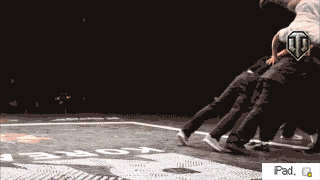Have you ever seen some cool videos on those fancy and well-known GitHub projects’ READMEs Like this one? Oh, well, that repo it’s mine, and it isn’t a famouse one (sigh).
Anyways, those videos are actually GIFs files, loaded as images. If you want to do so, it’s very easy to do so. You only have to record the video, convert it into a GIF, and reference it in your markdown file.
Recording & converting
The desired behaviour for an application to record your screen should be as simple as selecting a region, and pressing a record button, and export the recording as a GIF file. Fortunately, there are many tools which work like explained. Here is a list of tools for each common operating systems:
- Linux: Peek
- Windows: ScreenToGif, Recordit
- Mac: Giphy, Recordit
Reference
Just place your GIF file somewhere in your repository, and reference it within your markdown file.

Remember that, if you’re using GitHub’s markdown editor (for example, on issues or pull requests), you may just drag and drop your GIF. You can also reference urls:

And this should be the result: